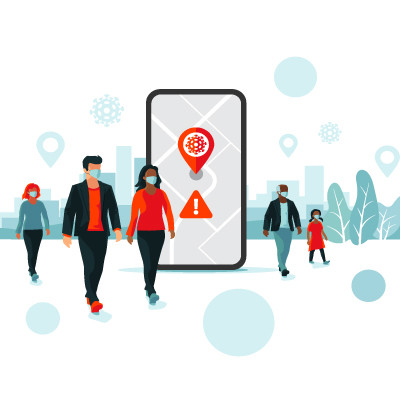Jackson Thornton Technologies News + Updates
Google Chrome is a very popular browser nowadays. In June of this year, for example, about 65 percent of the overall browser market share was attributed to Chrome. Seeing as so many people utilize Chrome, we thought it would be helpful to share a few tips that can help make Chrome even more productive for the user.
While we cannot express how important it is to update your software and hardware in a timely manner, it is important to keep in mind that some of these updates aren’t going to be perfect. An upcoming update to Google Workspace serves as the perfect example, as the company has recently released an alert to inform users about an issue affecting Google Drive.
If it is going to remain the most common Internet browser, Google Chrome always needs to have new features added to it to make it the preferable choice for most users. Recently, Chrome Actions was implemented, likely contributing greatly to that goal. Let’s look at what Chrome Actions are, and how they could prove useful.
Going through your passwords and updating them every so often is a very wise habit to get into, particularly when they are used to protect a lot of data—as the password to your Google account often is. Considering this, let’s go over how to update your Google password and otherwise lock down your account.
Gmail is as secure as any comparable email platform, but there may be some messages you send that you’d rather not have hanging around in someone’s inbox. However, did you know that Gmail enables you to send messages that delete themselves after a set timeframe… while also preventing the contents from being forwarded, downloaded, copied, or printed?
Gmail has proven to be as secure as most other email platforms, but email is email and there are times when you send an email that isn’t opened promptly and you’d rather not have the information in that message get sent around or archived where you can’t control it. Now Gmail has added a feature that allows users to send messages that will delete themselves in a predetermined time frame, and work to keep the contents of those messages from being shared. Let’s take a look at them today.
Clearly demonstrating their prioritization of their G Suite offering, Google continues to innovate the platform’s many solutions to improve the user experience. Most recently, this has included giving Gmail a few extra functionalities to help further integrate a business’ communications. Let’s look at these functionalities together.
In a rare turn of events, Google and Apple have teamed up with local governments to help slow the ongoing spread of COVID-19. How would you like an app that could notify you if someone you had been in proximity to had tested positive for COVID-19? As useful as this collaboration could be to staunching the pandemic, many people are in uproar about it, and have begun to spread misinformation.